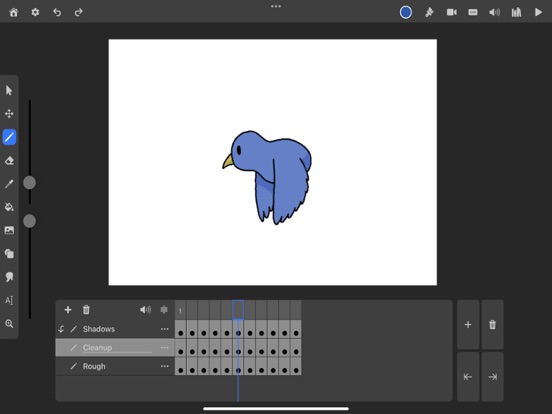Canvas Software - Animate app for iPhone and iPad
Developer: Adeola Uthman
First release : 23 Apr 2018
App size: 26.85 Mb
Animate allows you to create professional quality 2D animations on the iPad and Mac. Create animations on the go with iPadOS, or sit down with a powerful desktop computer with MacOS. Features of Animate include:
Canvas:
- Animate uses the custom-built Canvas7 drawing engine for rendering drawings.
- Make selections, draw with different tools, and import images.
Timeline:
- Scrub through your animation by sliding your finger across the top of the timeline!
- Break up your animation into layers and scenes for better organization.
Symbol Library:
- Keep a global collection of commonly used drawings for use in different projects.
- Create symbols using the selection tool.
- Useful for things like lip syncing or character designs.
Audio Library/Timeline:
- Import audio tracks and place them at different times throughout your animation.
Data:
- All Animate projects are saved using the ".animatedoc" file format.
- Export to .mov, .mp4, and image sequence.
- With the .animatedoc file format, you can open projects on iPad and Mac by simply choosing the "Import from File" option when creating a new project.
Make sure to leave a review and let me know how Animate can be improved!